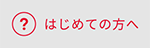Introducing additional features
TOP page

- ❶ Search by keyword
- Please enter the product name or free word in the search box. The app will flexibly accommodate variations in notation and typing errors and display a list of relevant products.

- ❷ Search using advanced search
- When you click, a narrowing down page will appear, and you can now easily search for items from the top page by simply selecting your preferences.

- ❸ Search by gender menu
- Each of the MEN, WOMEN, and KIDS menus includes items such as shoes and apparel, so you can easily find items from the product category that interests you.
Search results page

- ❶ Search by keyword
- Please enter the product name or free word in the search box. The app will flexibly accommodate variations in notation and typing errors and display a list of relevant products.

- ❷ Narrow your search using the price slider
- Once your search results are displayed, you can now easily move the price slider to narrow your search to just items in your desired price range.

- ❸ Sorting
- After the search results are displayed, you can change the display order in various ways, such as by newest, recommended, or price.

- ❹ Narrow down
- A "narrow your search" button is now permanently displayed at the bottom right of the screen, making it even easier to find the items you're looking for.
Narrow down

- ❶ Search by keyword
- Please enter the product name or free word in the search box. The app will flexibly accommodate variations in notation and typing errors and display a list of relevant products.

- ❷ Search by stock availability
- By selecting the "In Stock" button, you can now find items that meet your needs from the items currently in stock.

- ❸ Current number of searches
Know in real time - You no longer have to go to the search results page; just select the item you want on the filter screen and the number of matching results will be displayed next to the "Search" button.